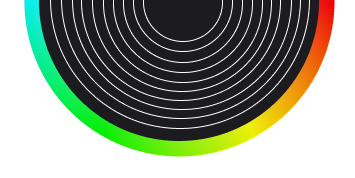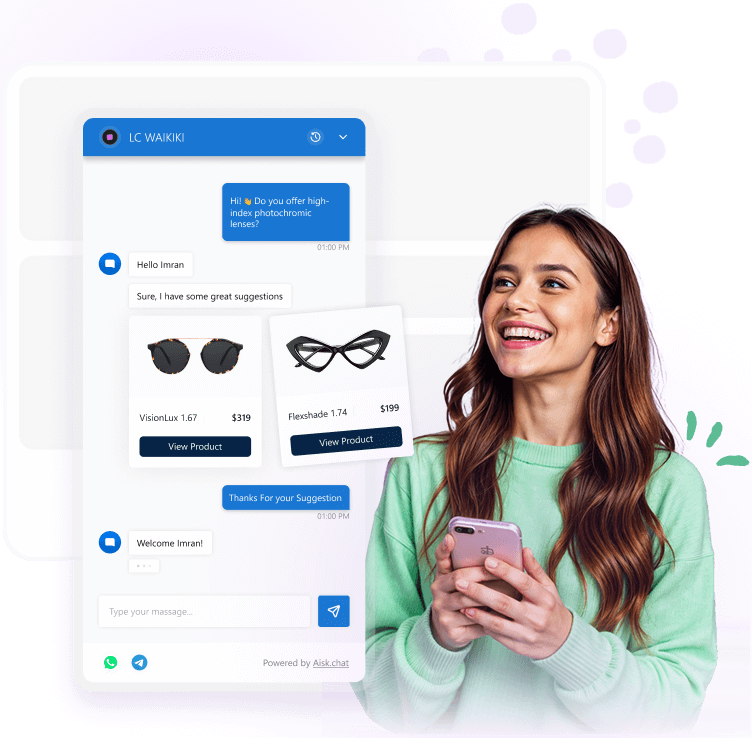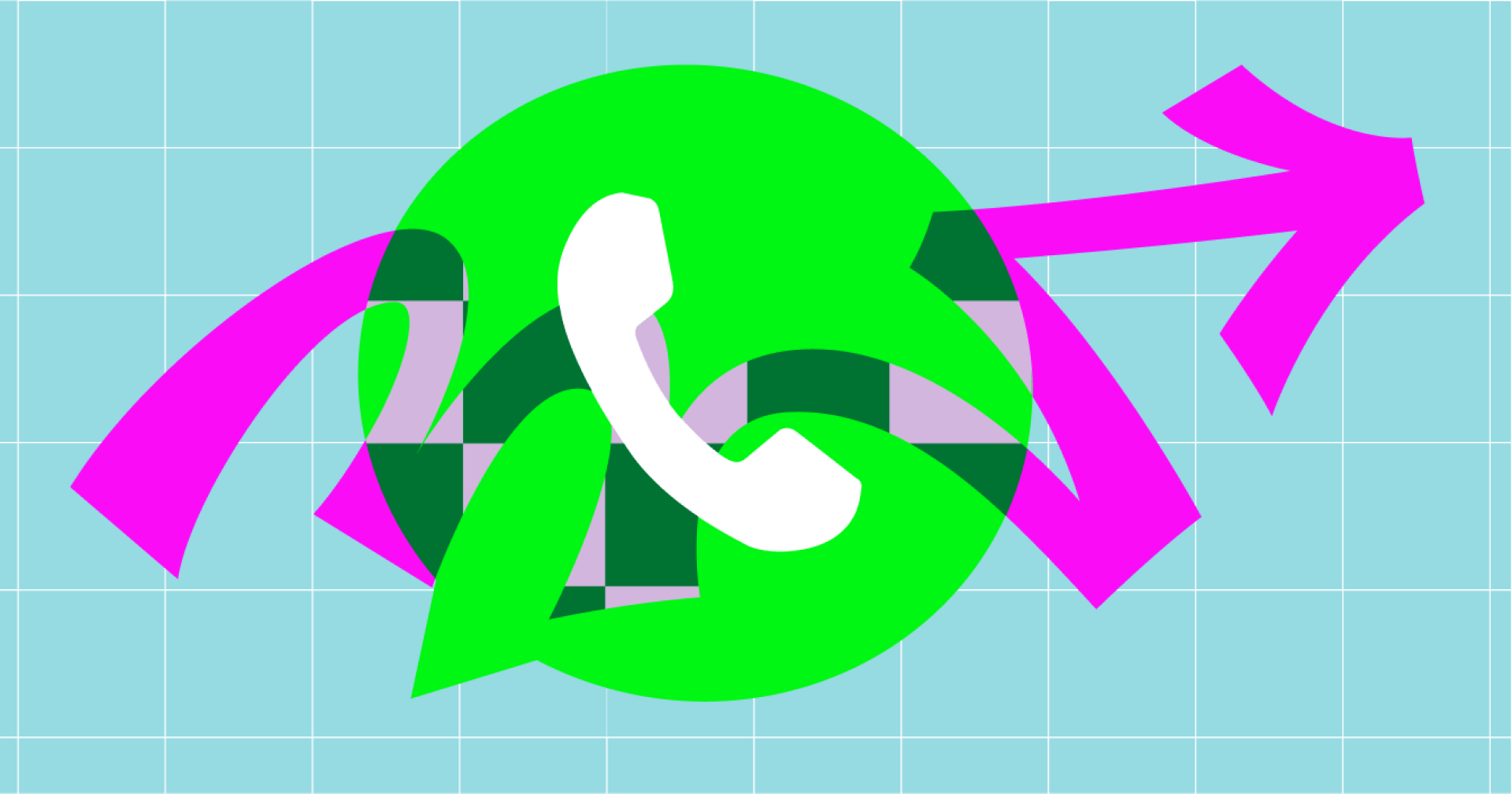Automatically Answer Questions, Recommend Products, Order Status, and Provide Support Through WhatsApp & Telegram—All Without Your Intervention
Automated responses, no delays. Ever.
Answer customer questions instantly 24/7 through your website, WhatsApp, and Telegram using your existing content. Aisk handles routine inquiries automatically across all channels, eliminating wait times and preventing abandoned carts, with seamless handoff to your team when needed.
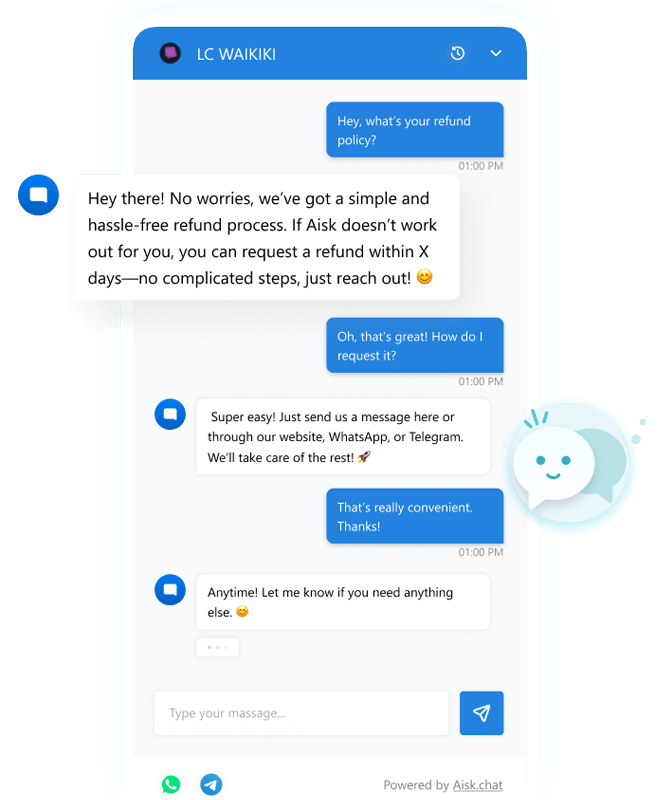
Smart Product Recommendations That Convert
When customers describe what they want, Aisk instantly suggests matching products with images and purchase links, increasing conversions and order values through personalized recommendations.
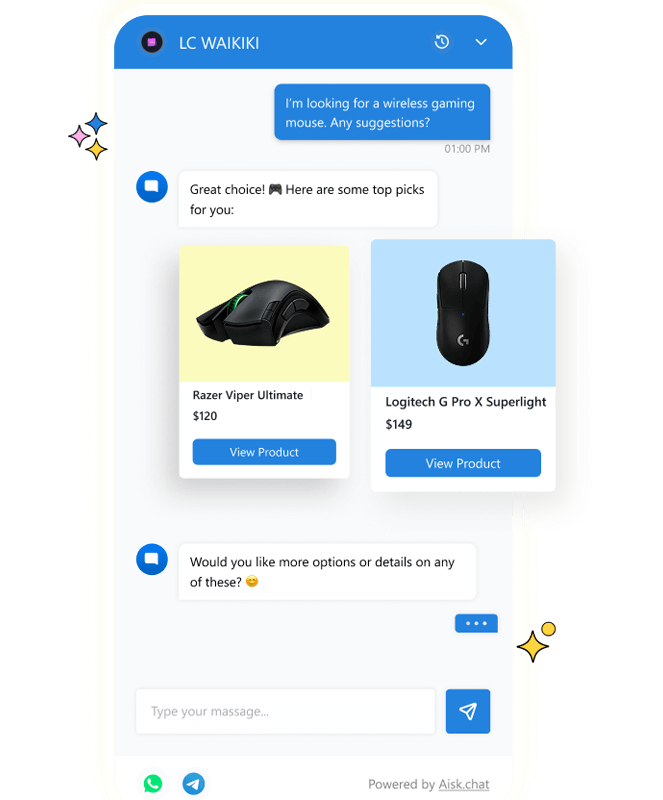
Order Tracking Made Effortless
Customers check order status, shipping updates, and tracking information themselves through your website, WhatsApp or Telegram after quick verification, reducing support inquiries by 90%.
Meet Your Customers Where They Are with WhatsApp & Telegram Integration
Aisk transforms WhatsApp and Telegram—apps your customers already use daily—into powerful sales and support channels for your business. Customers can ask questions, browse products, check orders, and create support tickets directly through familiar chat interfaces they already know how to use.

WhatsApp Integration: Your Store in Their Pocket
Turn the world's most popular messaging platform into your 24/7 sales and support channel. With Aisk's WhatsApp integration, customers can browse products, check order status, and get instant support using the app they already check 50+ times daily.
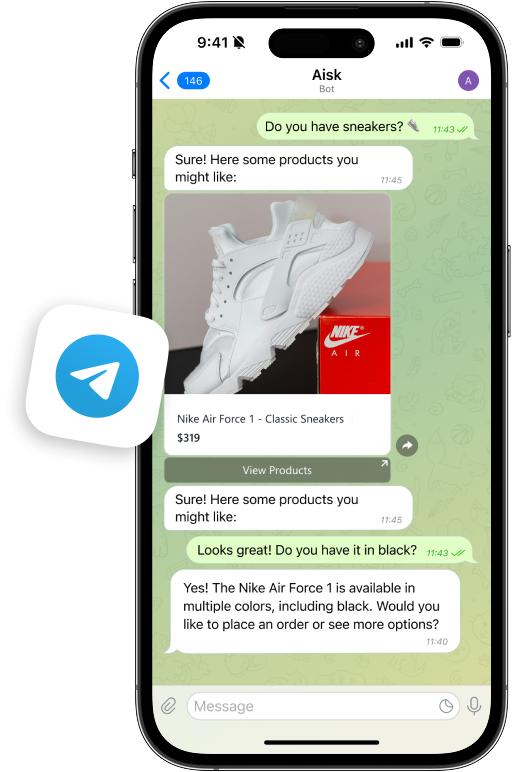
Telegram Support: Engage Tech-Savvy Customers
Connect with your tech-forward audience through Telegram's powerful messaging platform. Aisk's Telegram integration delivers the same comprehensive support as your website—answering product questions, sharing recommendations, tracking orders, and creating support tickets when needed.
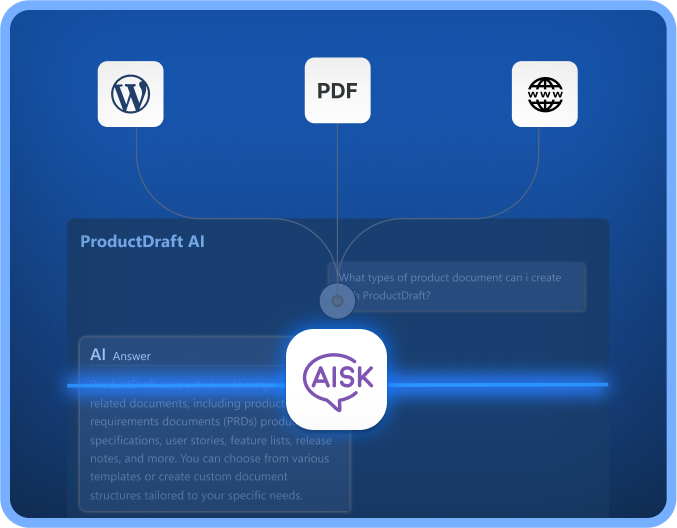
Unlimited Knowledge Sources for Smarter AI Responses
Empower your chatbot with comprehensive knowledge from any source. Aisk intelligently processes your content to deliver accurate, helpful answers to customer questions across all communication channels.
Sources:
1. PDF Documents (product manuals, guidelines, policies)
2. External Websites (with advanced crawling controls)
3. Custom Knowledge (direct input for FAQs and special instructions)
Get started with Aisk in minutes
Automate customer support, boost product discovery, and increase sales with just a few clicks.
Download Aisk from the WordPress repository or upload the ZIP file. Go to Plugins → Add New → Upload, then "Install Now" and "Activate." Find Aisk in your WordPress dashboard menu.
Enter your API keys in Aisk settings. Connect your OpenAI account to power AI conversations and your Aisk authentication key to activate all features. Our wizard guides you through obtaining and connecting these keys.
Let Aisk learn about your business by generating embeddings from your website content. Click "Generate Embeddings" and Aisk will process your pages, posts, and products to create an intelligent knowledge base for accurate customer responses.
Don't just take our words. Hear out what our users say!
Easy plugin. AMAZING support
Just installed the pro version after testing the free version. I am so glad I went with this plugin over other options. It “JUST WORKS!”. I had a few questions before purchase and support was easy to reach and quick to respond!
Easy plugin. AMAZING support
Just installed the pro version after testing the free version. I am so glad I went with this plugin over other options. It “JUST WORKS!”. I had a few questions before purchase and support was easy to reach and quick to respond!
Easy plugin. AMAZING support
Just installed the pro version after testing the free version. I am so glad I went with this plugin over other options. It “JUST WORKS!”. I had a few questions before purchase and support was easy to reach and quick to respond!
Easy plugin. AMAZING support
Just installed the pro version after testing the free version. I am so glad I went with this plugin over other options. It “JUST WORKS!”. I had a few questions before purchase and support was easy to reach and quick to respond!
Frequently Asked Questions
Aisk.chat is completely free of costs. Use Aisk at full fledge without any limitation as there are no Free or Paid plan. All features are open for everyone without any limit. You don’t need to have any credit card to start using Aisk.chat. It’s because we don’t run it on our server. The only thing you will need is the Keys from OpenAI to generate Embedding and answers.
Yes, Aisk.chat requires an OpenAI API key to function. This is because we leverage OpenAI’s powerful language models to provide intelligent responses to customer inquiries. You’ll need to create an OpenAI account and obtain an API key, which you’ll enter in the Aisk dashboard during setup. This approach gives you direct ownership of your AI usage and data while allowing us to provide advanced AI capabilities. We provide step-by-step guidance on obtaining and configuring your OpenAI key during the setup process.
Absolutely. Aisk is designed to learn from your specific business content. During setup, the “Generate Embeddings” process analyzes your website pages, product descriptions. Also, Aisk supports importing external content to enhance its knowledge base. You can add PDFs, documents, external website content, and custom text sources through the “External Knowledge” section in the dashboard.
Yes, Aisk works great with any WordPress site to answer generate questions. If you have WooCommerce installed and activated, it can access your product catalog, pricing, inventory status, and order information to provide accurate responses to customer inquiries. The chatbot can suggest products based on customer descriptions, help with checkout questions, and provide order tracking information automatically. Simply activate the WooCommerce integration in the Aisk settings panel.
If there is any scenario when Aisk couldn’t find any answer in the provided knowledge or products, it will offer support information or ask if you would like to create a support ticket. Thus Aisk behaves super friendly when it comes to customer satisfaction and ease.