In WordPress admin, go to AISK.CHAT > Settings > AI Config.
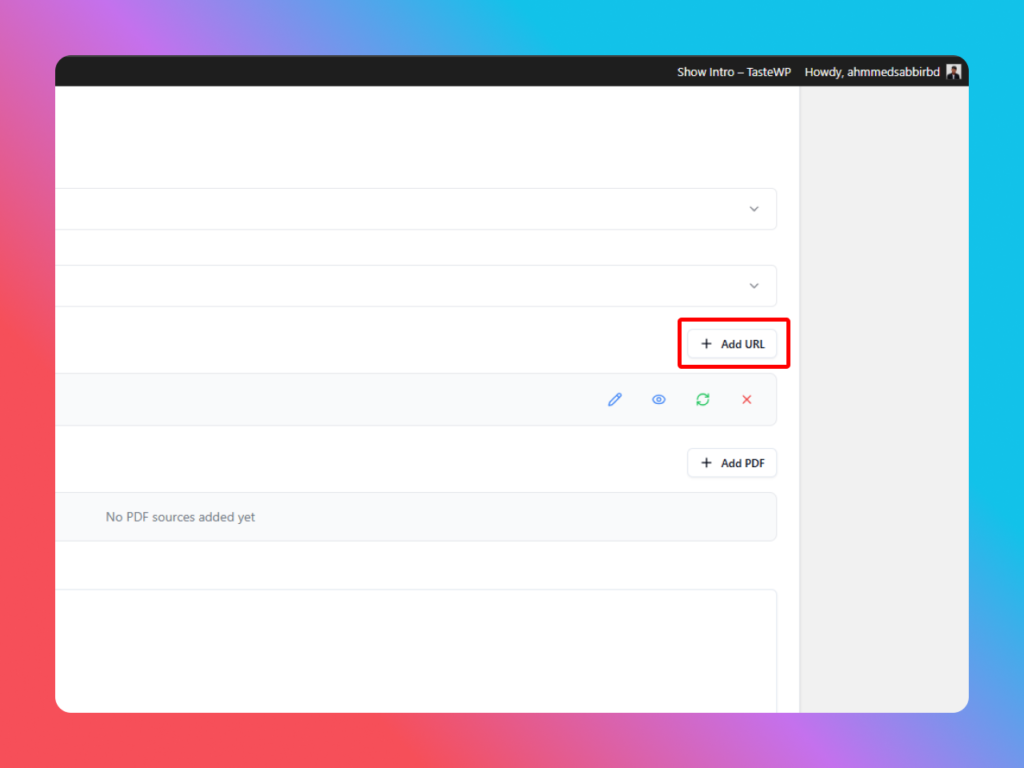
Add URL click
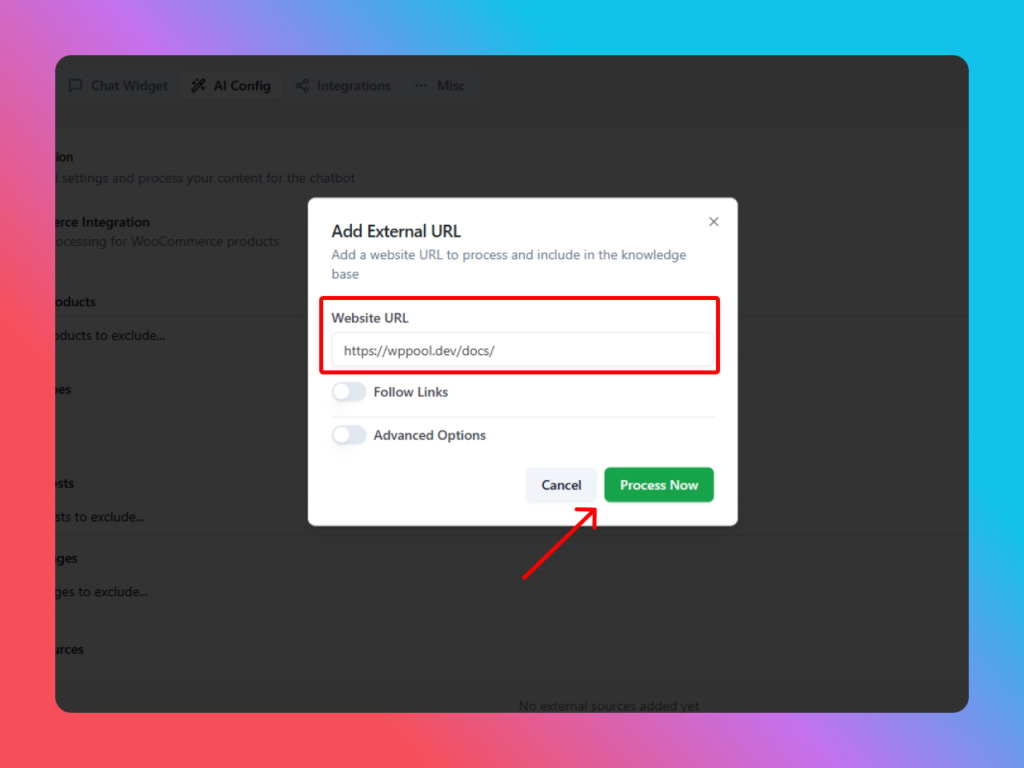
Add or Remove the External Sources (Any Web Url) as you want. After the change, you might notice the website of Processed changes.
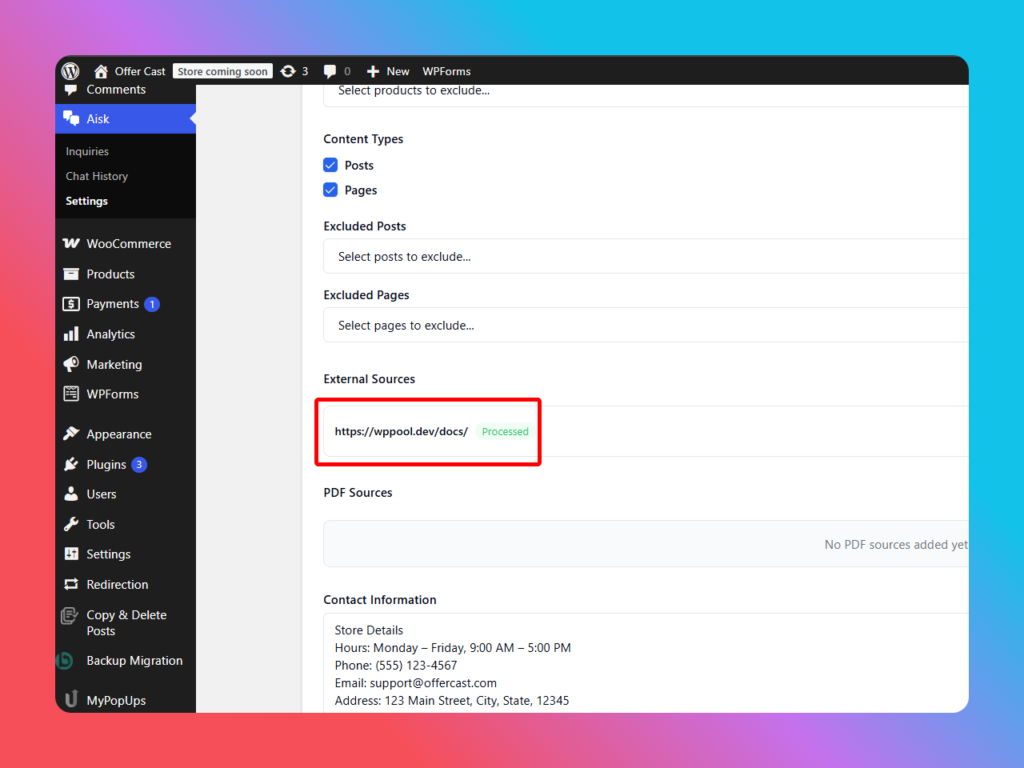
You’re done. Once embedding is done, your chatbot will start answering questions.

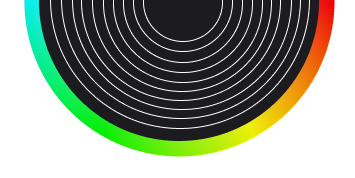





Leave a Reply