This guide will walk you through setting up Telegram integration for your AISK.CHAT chatbot.
Prerequisites #
- A WordPress website with WooCommerce installed
- AISK.CHAT plugin installed and activated
- A Telegram account
Step 1: Create a New Telegram Bot #
Open Telegram and search for “BotFather” (@BotFather)
Start a chat with BotFather by clicking “Start”
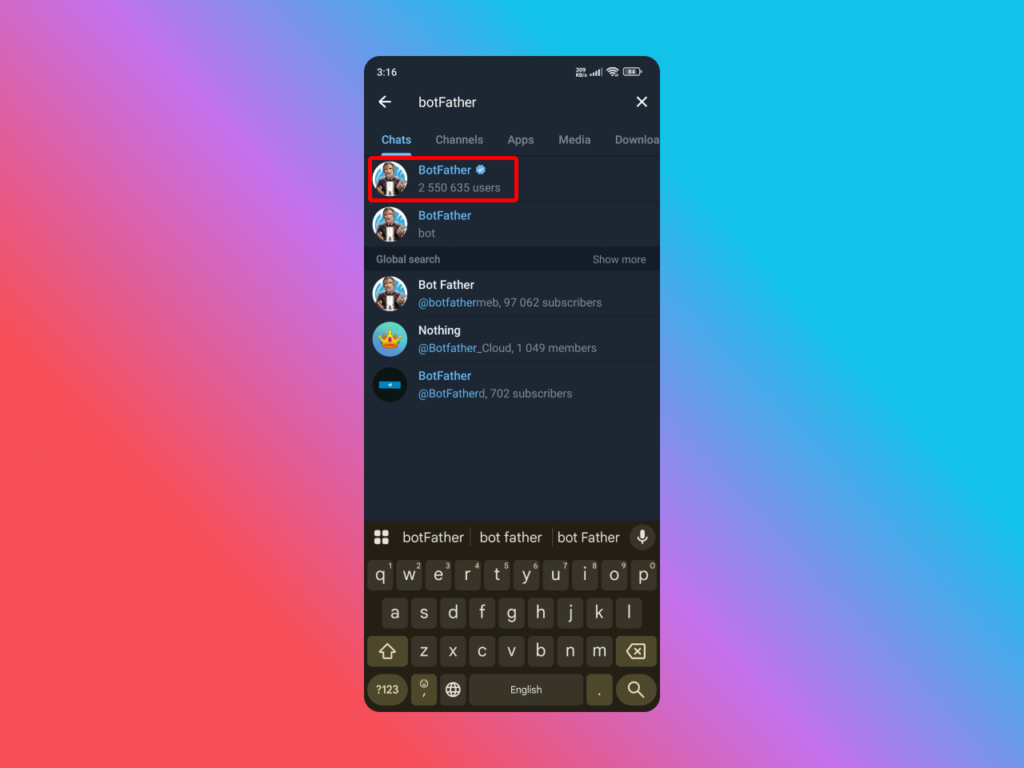
Create a new bot by sending the command /newbot
Enter your bot’s display name when prompted (e.g., “AISK.CHAT Demo”)
Enter a username for your bot following these rules:
- Must end in “bot”
- Use only lowercase letters, numbers, and underscores
- Examples:
aiskchat_bot,support_buddy_bot
After successful creation, BotFather will provide you with:
- Your bot’s token (keep this secure)
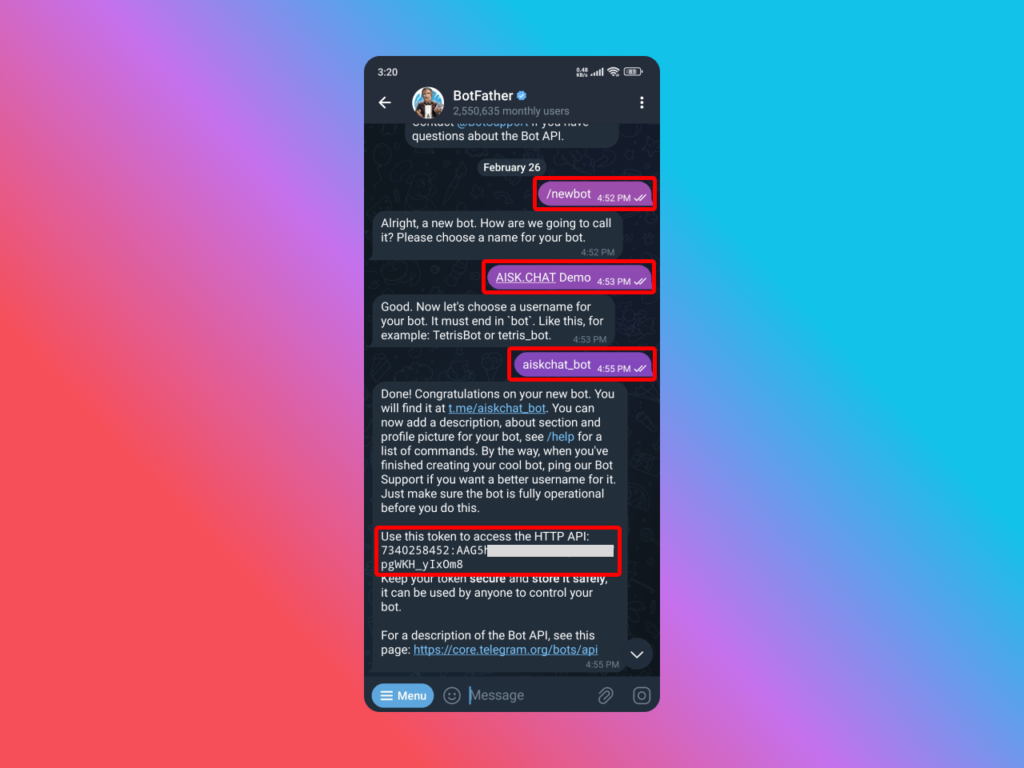
Step 2: Configure Webhook #
Copy the “Webhook URL”
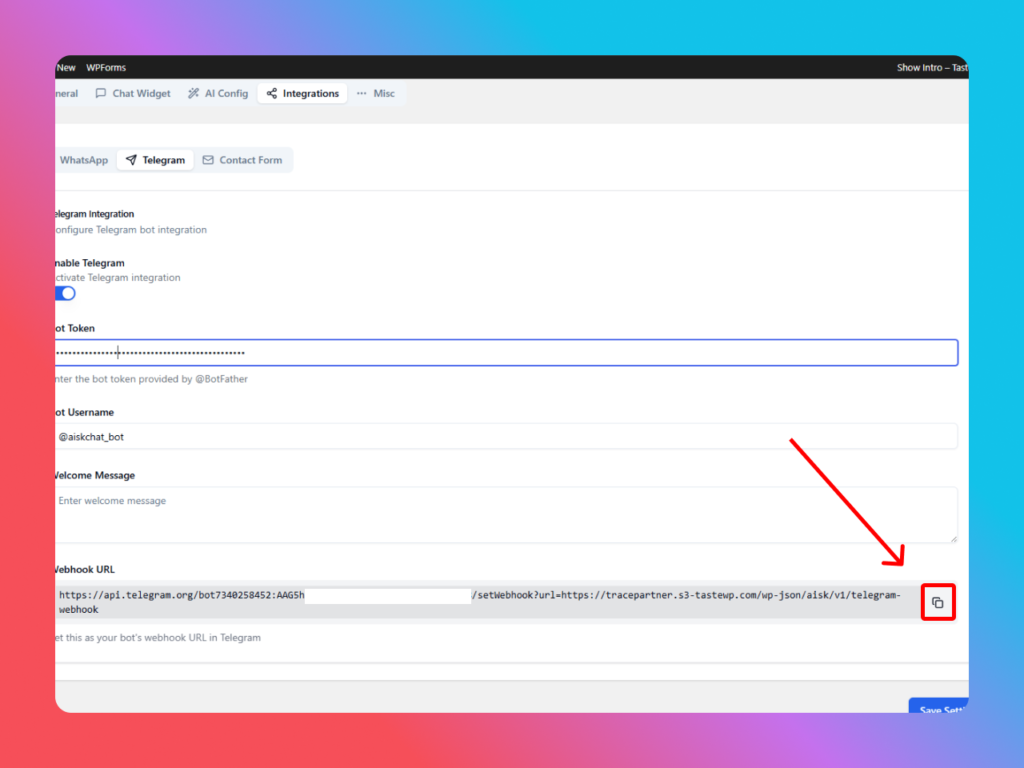
Open a new browser tab
Paste the “Web URL” then “Connect your bot to Telegram”
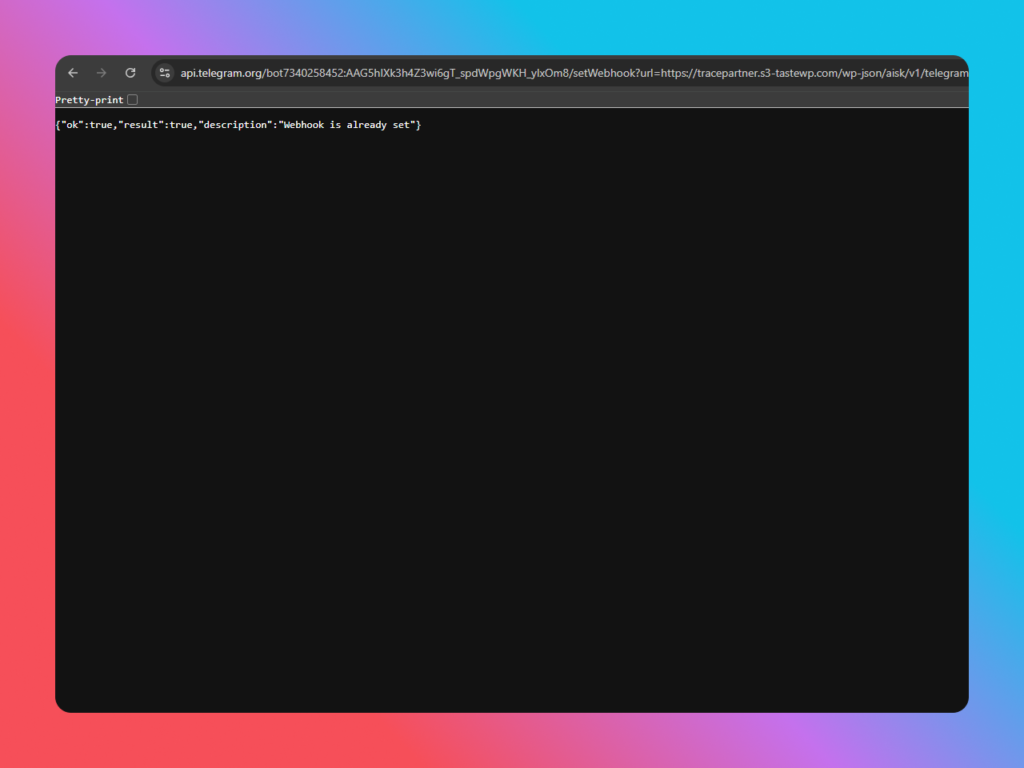
Step 3: Configure AISK.CHAT Settings #
- In WordPress admin, go to AISK.CHAT > Settings
- Navigate to Integrations > Telegram
- Enable Telegram integration by checking “Enable Telegram Bot”
- Enter your bot token provided by BotFather
- Save the settings
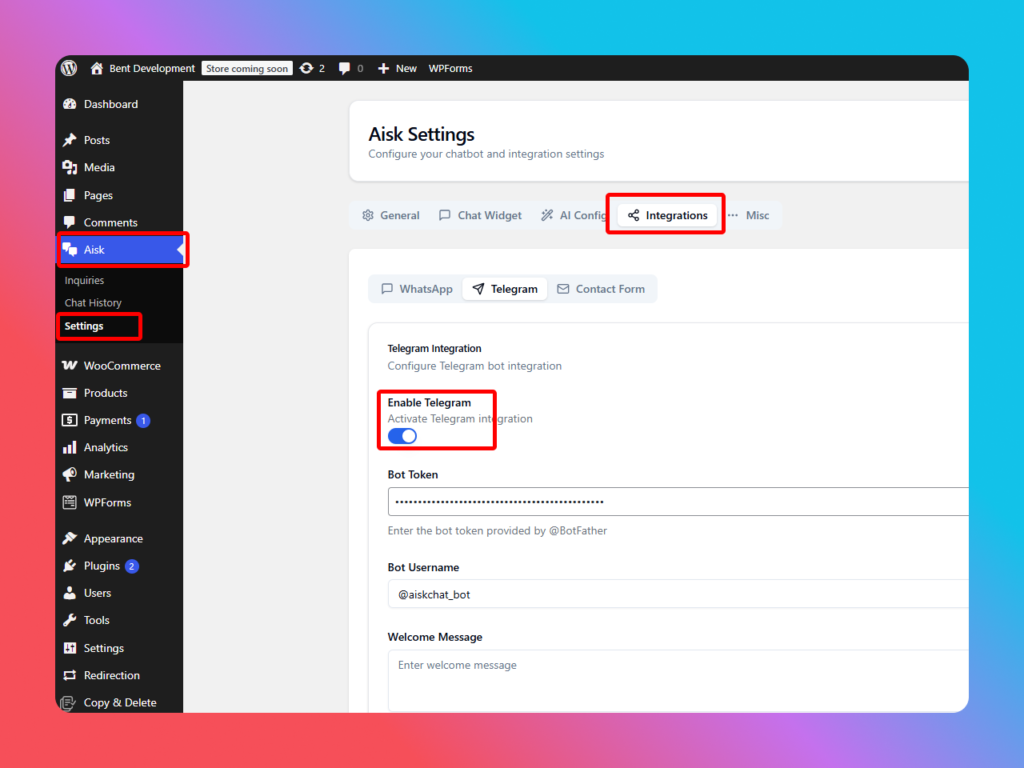
Step 4: Test Your Bot #
- Open Telegram and search for your bot using its username
- Start a chat by clicking “Start”
- Try sending some messages to test:
- Ask about products
- Check order status
- Ask general questions
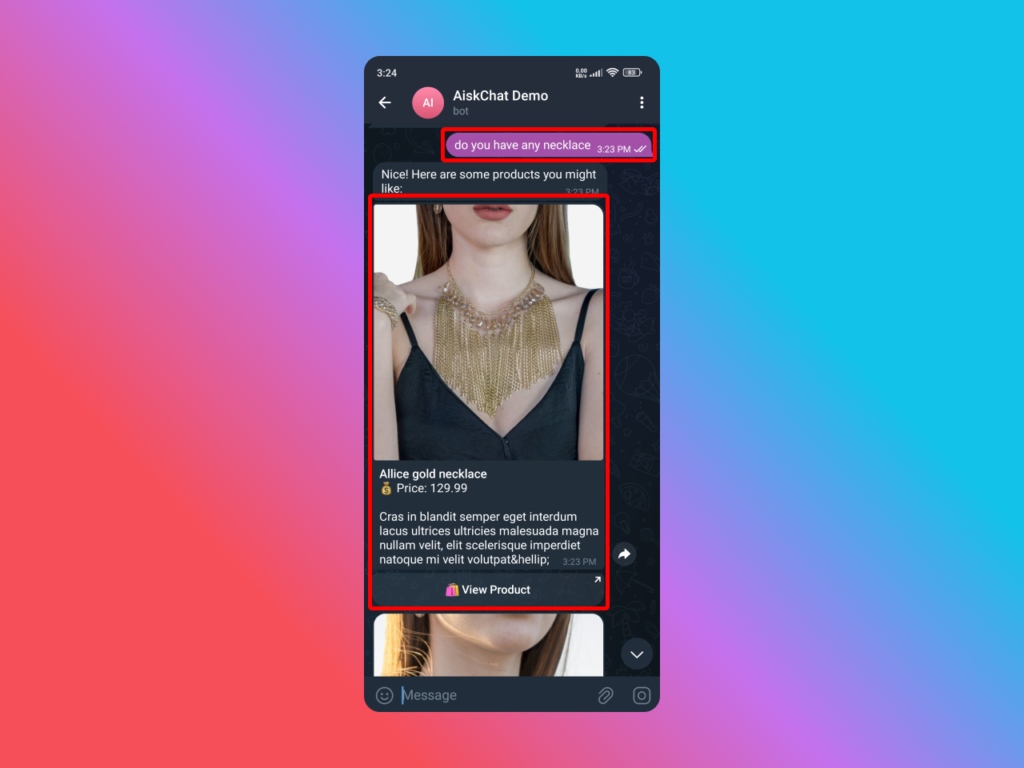
Troubleshooting #
If your bot isn’t responding:
- Verify Bot Token
- Check if the token is entered correctly in settings
- Try regenerating the token using BotFather if needed
- Check Webhook
- Verify your website is accessible
- Ensure SSL is properly configured (Telegram requires HTTPS)
- Test webhook status using:
https://api.telegram.org/bot{YOUR_BOT_TOKEN}/getWebhookInfo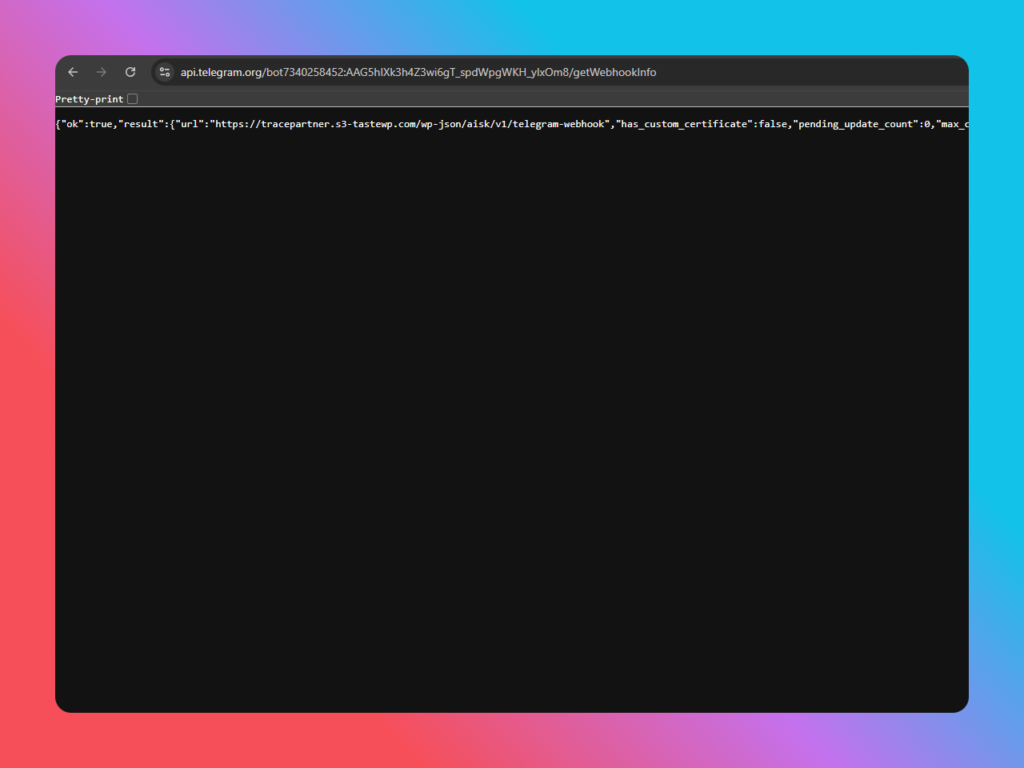
- Check Server Requirements
- PHP version 7.4 or higher
- SSL certificate installed
- Proper file permissions
Security Considerations #
- Keep your bot token secure
- Don’t share the token publicly
- Regularly check bot activities
- Use a dedicated SSL certificate
- Keep WordPress and all plugins updated
Additional Features #
Your Telegram bot can:
- Answer product queries
- Show product catalogs
- Provide order status updates
- Handle customer support queries
- Send automated notifications
Best Practices #
- Set a clear welcome message
- Use appropriate bot commands
- Monitor bot performance
- Regularly update content
- Keep response times quick
- Test bot regularly
Support #
If you need help:
- Check our FAQ section
- Contact support through our website
- Visit our documentation portal
- Join our community forum
Remember to regularly monitor your bot’s performance and update its knowledge base as needed.

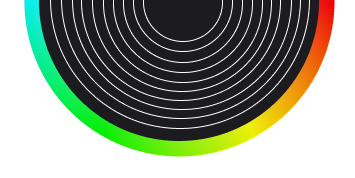





Leave a Reply